Android default emulator is really very slow so create new x86 CPU based emulator
Go toPreference >> Studio >> Android >> Click on Manage AVDs
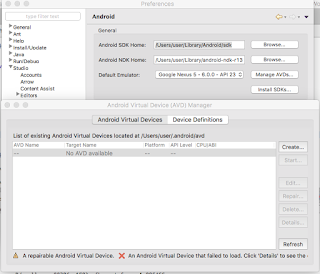
Android Virtual Device(AVD) Manager will be opened
Here click on >> Create
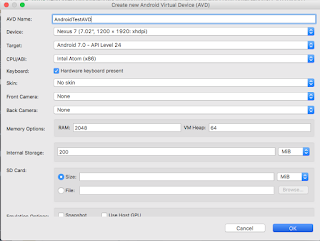
A new window will be opened then fill the following fields
AVD Name: Give Any Name
Device: select any device
Target: Select the target android API
CPU/API(very important ): select (Intel Atom x86)
Note: If you do not find (Intel Atom x86) CPU then you have to download "Intel x86 Atom System Image" for your Android SDK. Also, you have to download the “Intel x86 emulator accelerator (HAXM)” from the Extra folder. Then you have to install it. To do so, go to your Android SDK’s installation folder, then go to extras/intel/Hardware_Accelerated_Execution_Manager/ and execute IntelHAXM.dmg.
See this link how to install the packages
- http://titaniumsolution.blogspot.com/2016/12/installing-x86-emulator-packages.html
Keyboard: if you need Hardware keyboard then check otherwise uncheck.
Skin: No Skin
Then Click on OK button.
Now you will see the emulator on the Android Virtual Device(AVD) Manager
Click on start to start it.
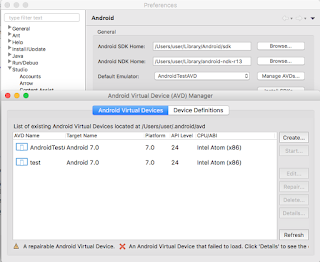
If you face any issue then you have to fix it otherwise it will not work.
Now run your App. Always try to start your emulator from Android Virtual Device(AVD) Manager then run App.
Great post it's amazing blog Thanks a lot
ReplyDeleteAndroid Online Training
PERDE MODELLERİ
ReplyDeletesms onay
mobil ödeme bozdurma
Nft Nasil Alinir
ANKARA EVDEN EVE NAKLİYAT
TRAFİK SİGORTASİ
dedektör
web sitesi kurma
Ask Kitaplari
üsküdar mitsubishi klima servisi
ReplyDeletependik bosch klima servisi
tuzla samsung klima servisi
ataşehir vestel klima servisi
kartal bosch klima servisi
ümraniye bosch klima servisi
üsküdar alarko carrier klima servisi
beykoz daikin klima servisi
üsküdar daikin klima servisi
Good content. You write beautiful things.
ReplyDeletetaksi
sportsbet
hacklink
mrbahis
sportsbet
vbet
korsan taksi
mrbahis
vbet
Good text Write good content success. Thank you
ReplyDeletekibris bahis siteleri
poker siteleri
bonus veren siteler
tipobet
betmatik
slot siteleri
betpark
kralbet
başakşehir
ReplyDeletebayrampaşa
beşiktaş
beykoz
beylikdüzü
C7OAN
hatay
ReplyDeletekars
mardin
samsun
urfa
A5İ5
https://saglamproxy.com
ReplyDeletemetin2 proxy
proxy satın al
knight online proxy
mobil proxy satın al
PEYM
<a href="https://etaleya.com/%d8%b4%d8%b1%d9%83%d8%a9-%d9%85%d9%83%d8%a7%d9%81%d8%ad%d8%a9-%d8%ad%d8%b4%d8%b1%d8%a
ReplyDeleteشركة عزل اسطح بالجبيل
ReplyDeleteSyaWSc1Zsl